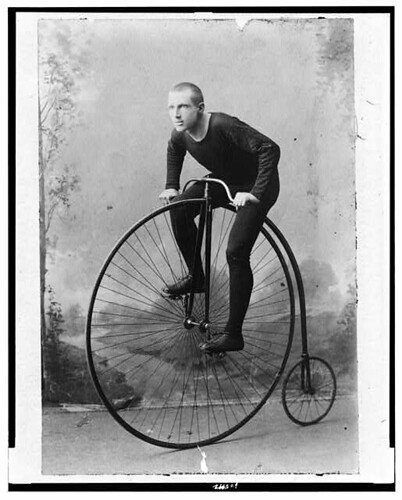I don't watch Fox's Family Guy that often, but did catch a rerun the other day of a 2006 episode called "Peter's Two Dads." Peter is in Ireland, and in one scene shares the following wisdom:


His matter-of-fact statement is no revelation. The roots of our weight and health problems are common knowledge after all, right? Our problem is we eat too much fat and exercise too little.
But perhaps not, according to science writer Gary Taubes. Taubes has written a number of articles and books on the subject, including a 2002 article in the NY Times "What if It's All Been a Big Fat Lie," and a 2007 book of his I recently finished called Good Calories, Bad Calories.
If there's an overarching theme to Taubes' writing about this topic it's that many of our ideas about diet that we accept as fact are based on very little actual evidence that has often been cherry picked by a few individuals with a definite agenda.
In Good Calories, Bad Calories, Taubes sorts through over 100+ years of experiments in diet and exercise, calling into question many of our most fundamental beliefs about diet, including:
- The idea that a calorie is a calorie, no matter what kind it is (carbohydrate, fat, protein etc.)
- That caloric restriction is necessary to lose weight
- That weight loss (or gain) is a simple as the difference between calories consumed and calories used by the body
- That exercise is an integral part of losing weight
- That a high-carbohydrate, low-fat diet is healthiest
- That obesity is a disease of overeating and lack of will
- That a variety of foods need to be eaten in order to satisfy a body's nutritional requirements
Taubes has his critics, some of whom have dismissed the book claiming Taubes himself is selective about the studies he presents in the same way he accuses others in the book. But if Taubes is right (and from this layperson's perspective he makes a fairly convincing case for it), then many of the most basic recommendations about diet and staying healthy are wrong -- and the implications are enormous. Taubes doesn't make a lot of specific recommendations (though it's hard not to develop your own as you read through), apart from a 'this is what I think this all means' list at the end and a call for more objective research. (He has since launched the Nutrition Science Initiative to do just that.) If nothing else, Good Calories, Bad Calories did convince me that more research is needed. And Family Guy shows just how ingrained the ideas that Taubes calls into question are.